Rufus is an open source application that allows you to create bootable USB media. It is widely used to create bootable Windows 11 or Linux media for installation.
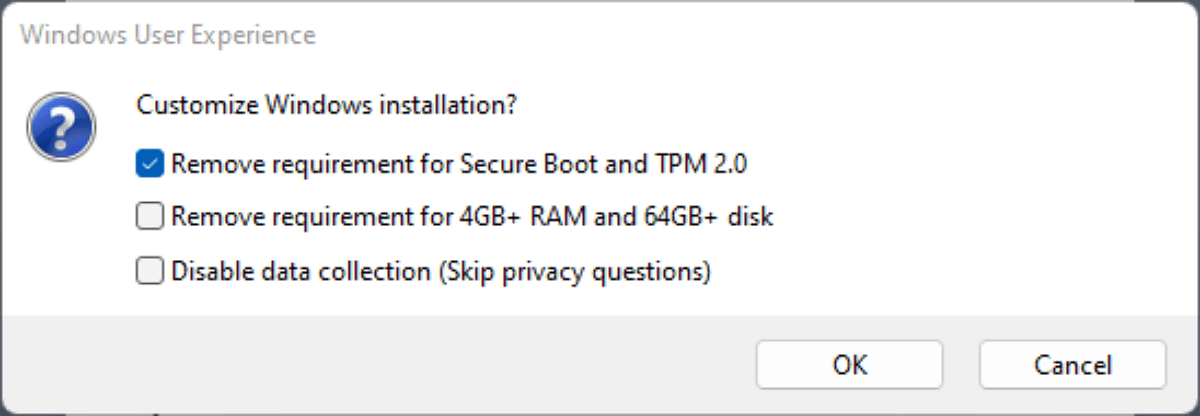
The latest version of Rufus, Rufus 3.19 Beta, supports several new features that improve the setup process of the Windows 11 operating system. In particular, it allows you to skip the mandatory Windows 11 account requirement during first start of the system and to set answers to “don’t allow / refuse” when Windows asks for user input regarding privacy.
Rufus supports additional options that make the life of Windows administrators easier. It includes options to download the latest ISO images released by Microsoft, skip Windows 11’s hardware requirements, and to skip the requirements during Windows inplace upgrades.
Rufus 3.19 Beta is available for download on the project’s GitHub website. The program is portable and may be run directly after its download.
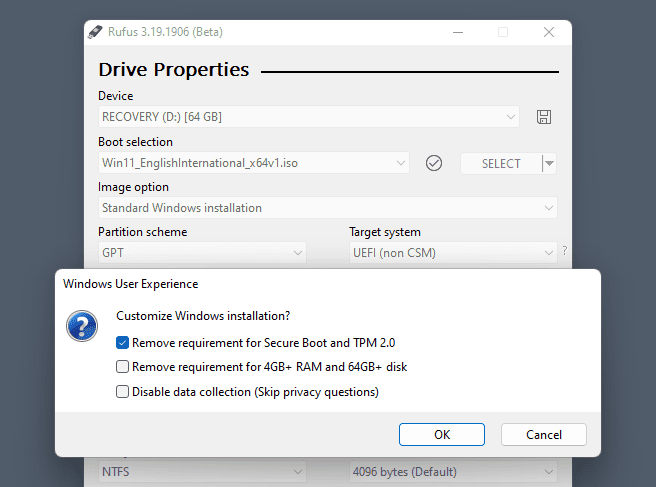
The main interface of the application has not changed significantly. You may still use it to download the latest Windows ISO image from Microsoft or select an ISO that is already available on the system.
For Windows 11, users have several options to customize the installation.
- Remove requirement for Secure Boot and TPM 2.0
- Remove requirement for 4GB+ RAM and 64GB+ disk.
- Disable data collection (Skip privacy questions) — The privacy questions are skipped and processed automatically using the least invasive answer.
The options may be checked individually in the interface after activation of the Start button. The option to skip the Microsoft Account on Home and Pro versions of Windows 11 is not displayed, but it becomes active automatically, if the network connection is disabled during that stage of setup.
Tip: several other methods exist to create local Windows accounts during setup.
Closing Words
Rufus is a useful program that Windows users may use to bypass several of the restrictions or annoyances that Microsoft put in place when installing Windows 11. The option to bypass hardware requirements, automatically deny the privacy questions, and to skip the Microsoft Account requirement make things easier for some users. While there are other means to deal with these issues, Rufus is a one-stop shop for all of them.
Rufus 3.19 is released as a beta version right now. Some users may want to wait until the final version is released before they start using it.
Now You: Do you use Rufus?
Thank you for being a Ghacks reader. The post Bypass Windows 11 Microsoft Account requirement and deny privacy questions during setup with Rufus appeared first on gHacks Technology News.
