PlayStation today announces a new software update for the PlayStation 5, the update will offer some significant additions. Find all the details below.
1440p is finally coming to PS5!
- 1440p HDMI video output
- This PS5 beta adds support for 1440p HDMI video output, which allows players to choose an alternate display setting on compatible computer monitors and televisions.
- If your game supports 1440p rendering, you can enjoy native 1440p output to your display.
- Additionally, if your game runs at a higher native resolution, such as 4K, you may benefit from improved anti-aliasing by upsampling to 1440p output.
- To determine if your HDMI device is compatible, select “Test 1440p Output” from the “Screen and Video” options menu in System Settings.
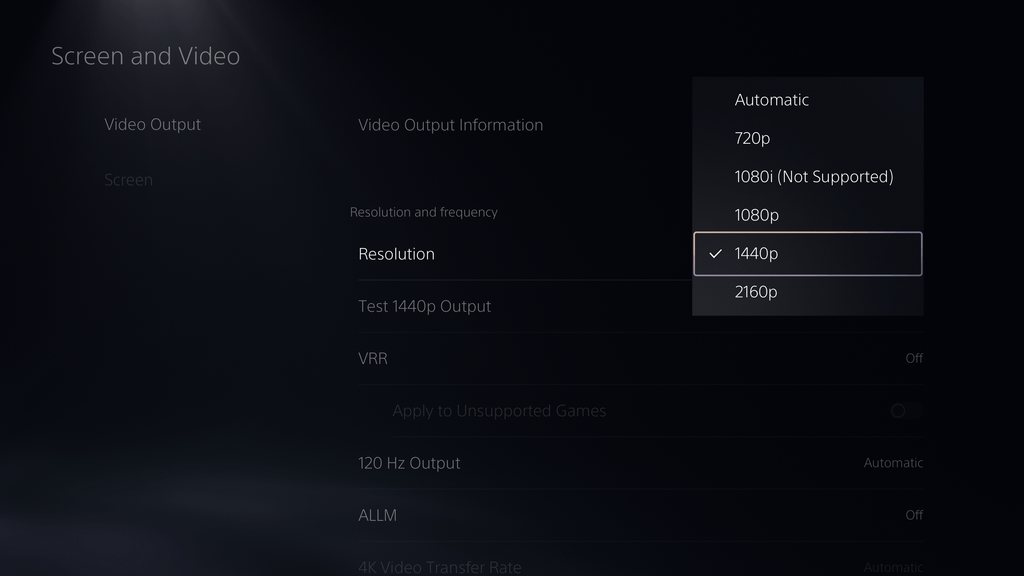
The game library
- Game Lists
- In your Games Library, you can now create game lists to organize your games even more easily.
- To do this, go to the tab [Votre collection]then select [Créer une liste de jeux]. Choose the games to add to your games list, then give it a name.
- You can create a maximum of 15 game lists, with up to 100 games each. All games in the “Your Collection” tab of your Games Library can be added to a games list, whether on disc, digital edition or streaming***. You can add the same game to multiple game lists.
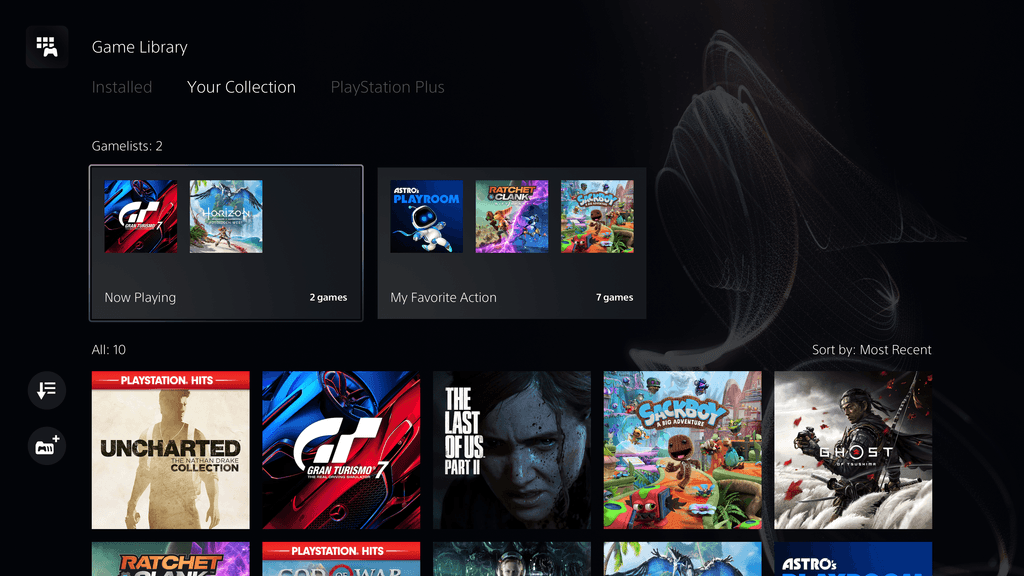
Audio comparison
- Comparison between 3D audio and stereo audio
- You now have the ability to compare 3D audio and stereo audio from one screen, so you can choose your preferred setting.
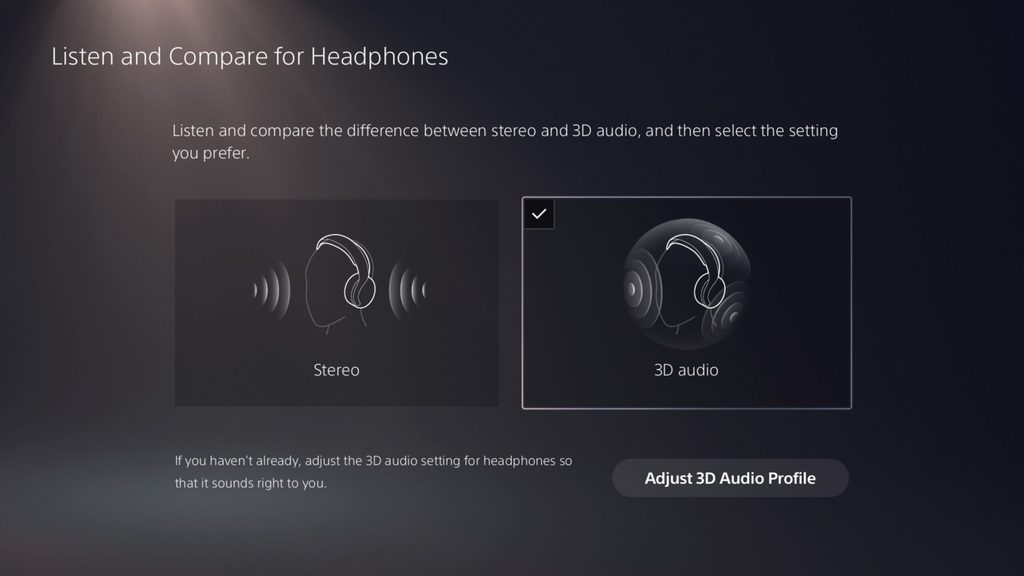
Activities
- Simplified access to ongoing activities
- When you resume a game, ongoing activities are often displayed prominently at the top of the games portal, making it quick and easy to pick up where you left off.
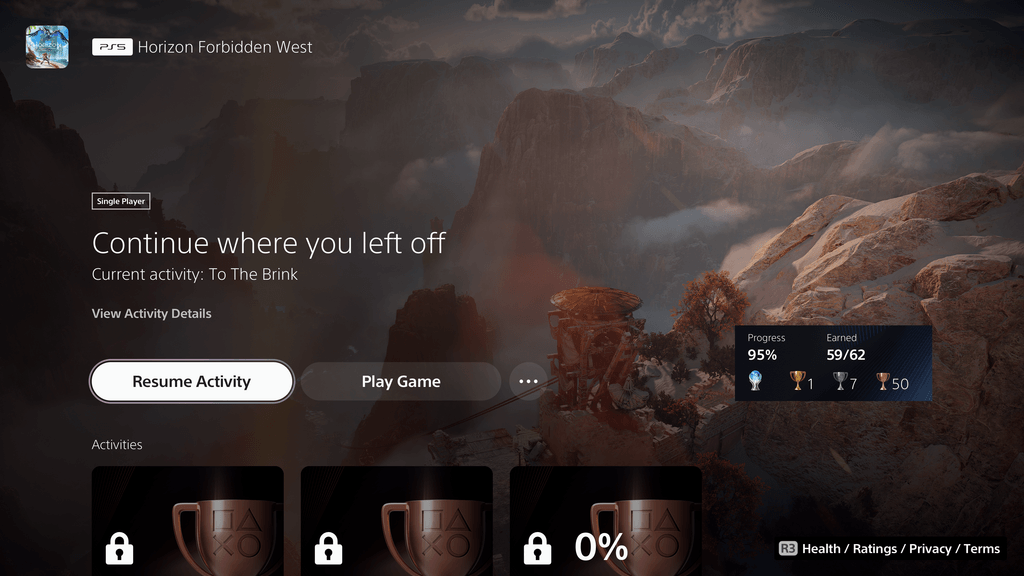
The social
- Request screen sharing
- Now you can ask Party members to start Screen Sharing to watch their gameplay. Go to the voice chat card, select the party member you want to send a request to, then select [Demander le partage d’écran].
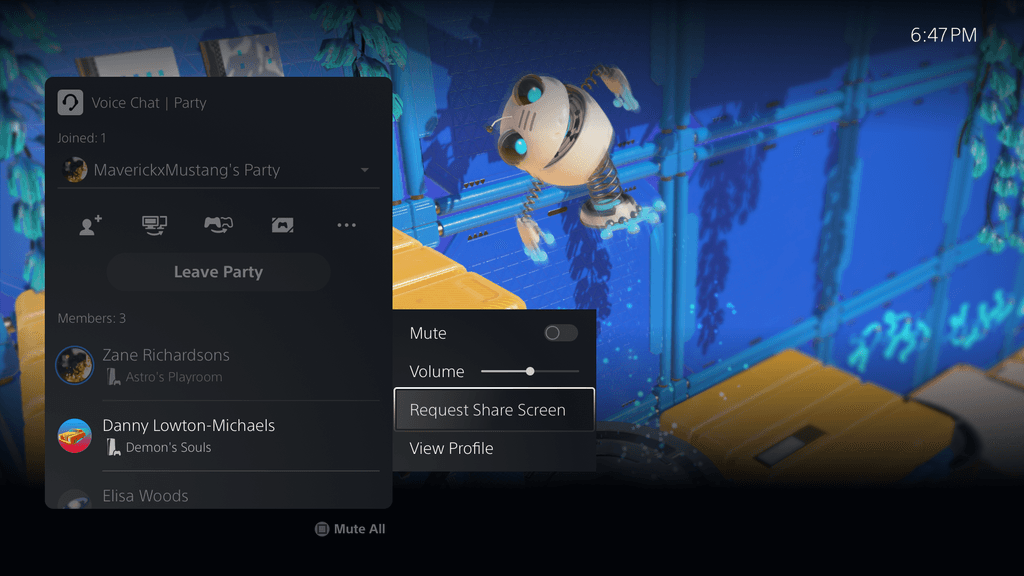
- Game notification reachable
- When you join a party where one of the members is playing a game you can join, you now receive a notification. You can join the game directly from this notification.
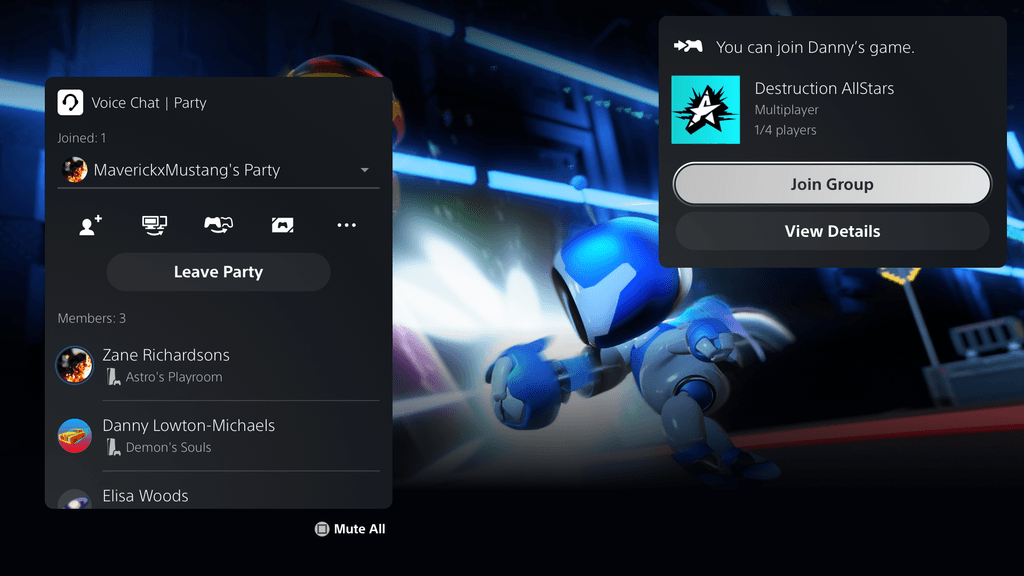
- View profiles of new friends
- When you accept a friend request from the list [Reçues]you can now view your new friend’s profile under [Demandes acceptées].
- Send stickers and voice messages in Game Base
- In the Game Base map, you can send stickers and voice messages to your parties.
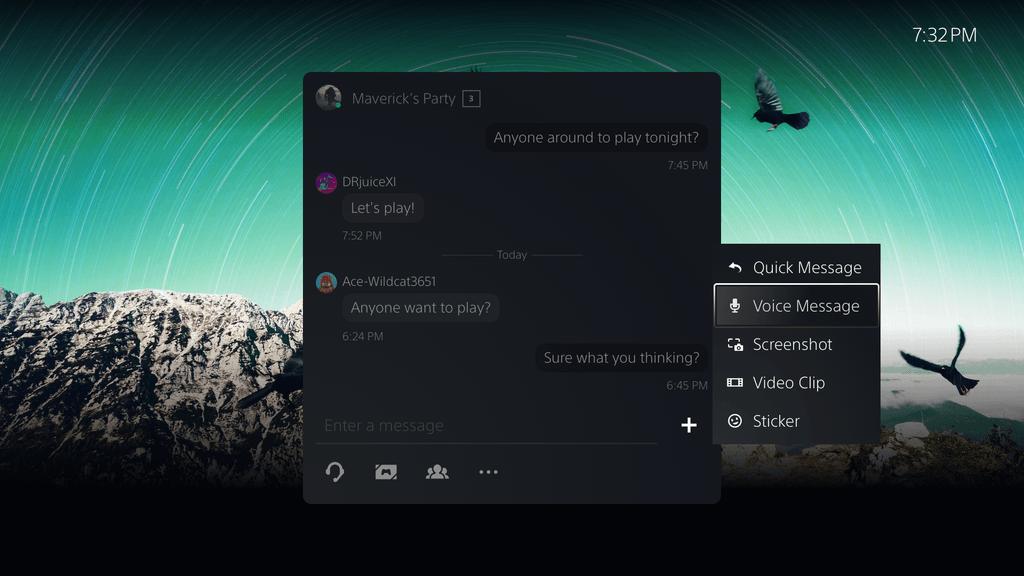
How to register for the beta test?
If you want to register, just go to the page PlayStation Beta and connect to your PSN account, if you are selected you will receive your access to your mailbox.
Source : PlayStation Blog

The post PlayStation 5: A new big update is coming! appeared first on Gamingsym.
