Recently, Internet services that allow you to change the appearance of a person are becoming more and more fashionable. And if glasses and a beard were first drawn to the face, then the development of artificial intelligence gave new opportunities. Not so long ago, users got carried away by turning themselves in photographs into faces of the opposite sex, then they generated a face in childhood or old age. In this article, we will talk about the AI Portaits service, which allows you to create a picture in the style of famous painters from an ordinary photo.
BY TOPIC: How to create a double in a photo (clone objects) on iPhone.
Back in 2014, apps appeared that could turn photos into stylized drawings. An ordinary selfie could be turned into a bright pop art or a cute pencil sketch. The quality of these works was low, and there was no need to talk about artistic value. Since then, the possibilities of artificial intelligence have grown, which has allowed the creation of truly impressive works.
Service AI Portraits was created by Mauro Martino and colleagues at the Politecnico di Milano and the MIT-IBM Watson artificial intelligence laboratory. The service works on principles similar to other hits, FaceApp and DeepNude. Two neural networks are used at once. The first is responsible for face recognition, and the second creates a new image based on it.
For its training, AI Portraits used almost 45,000 portraits created from the Renaissance to the present. But the service does not just copy the style of some time, but creates a unique picture with your face.
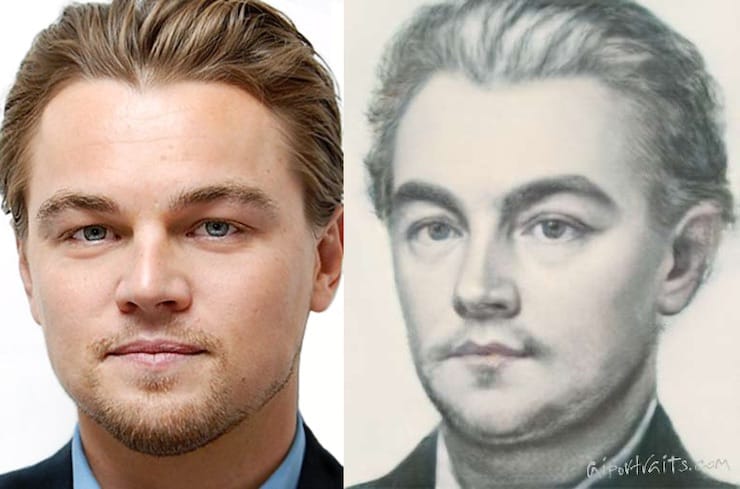

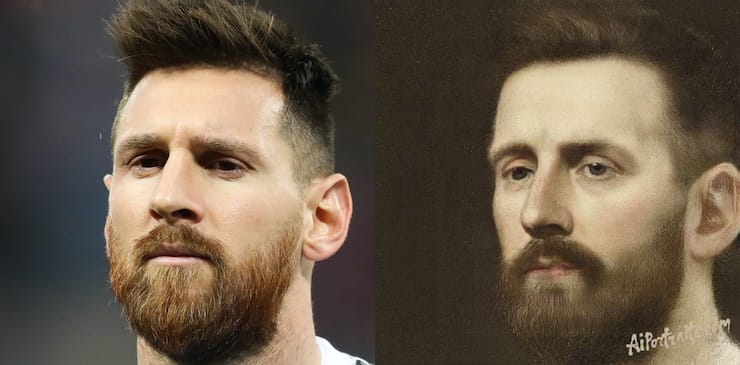
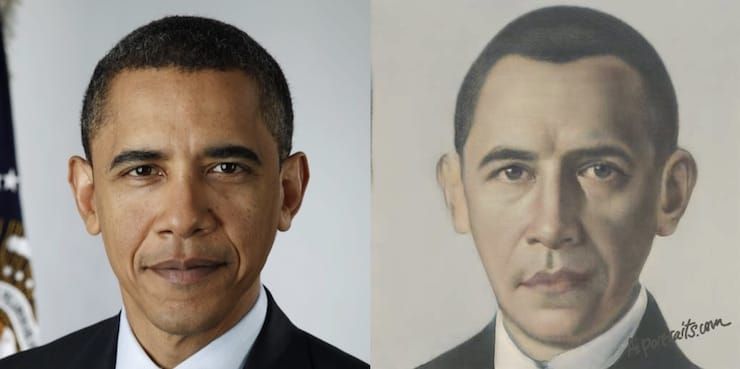

BY TOPIC: How to remove objects, people (extra objects) from a photo on iPhone.
How to create a painting from a photo on the AI Portraits website


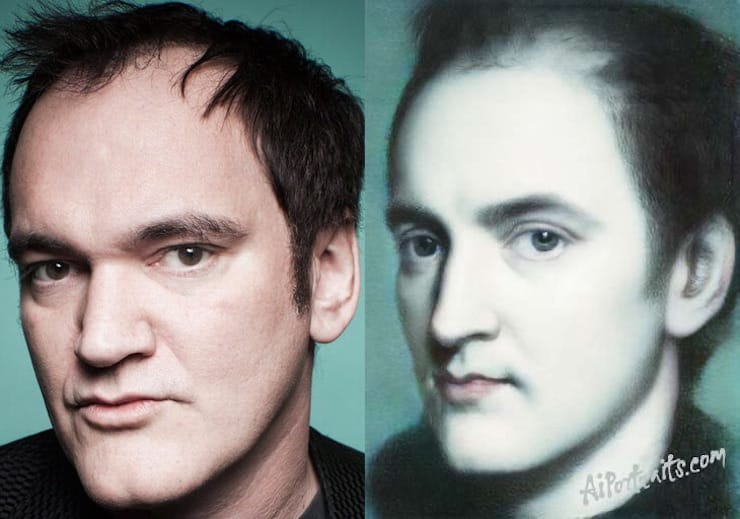
First, the neural network looks for elements that it understands in the photo: eyes, mouth, nose, ears, and then removes the unnecessary background and transfers information about the face to the picture of the selected era with an artistic effect applied. You can upload your photo and see the result directly on service website or in the application for iPhone (the application has many more features, but for a fee) Unlike the famous FaceApp AI Portraits program, it saves only the general image of a person, but to recreate the effect of a real picture, it can change the shape of the face or individual features.
Interestingly, artificial intelligence does not work with smiling people. Such a photograph cannot turn into a painting. The thing is that in the Middle Ages, people did not smile in portraits. Artists considered a smile to distort the correct features of the face. Therefore, emotions were rarely depicted in portraits.
In addition, users noticed several features in the service. If you provide him with a light photo, then as a result, artificial intelligence will create a drawing based on pastel or made in pencil. This can be considered the result of characteristic learning, because it was precisely such portraits that were provided to AI most of all. And from a photo with two or more faces, the neural network will select only one person.
See also:
.
The post How to make a painted portrait from a photo for free appeared first on Gamingsym.
