Since February, almost every smartphone or tablet in Russia has some kind of VPN service, but not alone. Most have learned to use them due to the blocking of banned in Russia Instagram and Facebook. Another part of the users just wanted to get access to the one that stopped operating on the territory of our country Netflixto watch your favorite movies and series. And if the use VPN to access the departed services, the authorities could still forgive, then bypassing the blocking, of course, does not suit them.
1.1.1.1 is one of the most popular VPN services in the country.
ПОДПИШИСЬ НА НАШ ЯНДЕКС.ДЗЕН, ЧТОБЫ ЧИТАТЬ ЭКСКЛЮЗИВНЫЕ СТАТЬИ, КОТОРЫХ НЕТ НА САЙТЕ
From most companies providing VPN Services, require support for blocking some sites and applications. But not everyone agrees with this. Applications of just such services also begin to be blocked after a certain time. Thus, most telecom operators have blocked one of the most popular in our country VPN services companies cloudflare WARP 1.1.1.1. But there is still a way to connect to its servers. Let’s see what needs to be done for this.
How to set up 1.1.1.1
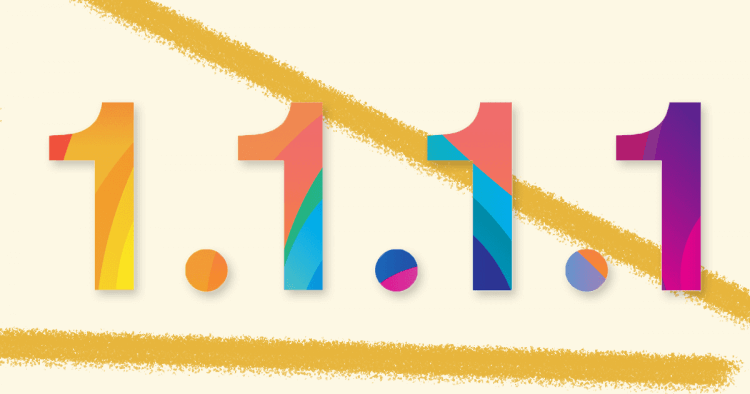
Many users were left without access to the resources they needed after its blocking.
Of course, you can not mess with the settings and try to use some other VPN. But every month the number of services that are not subject to government blocking is getting smaller. It is in order not to be left at one moment without access to the sites and applications you need, you should carry out this setting. In any case, I advise you to keep several different VPN.
So to connect to WARP servers and use a VPN, you need to do the following:
- Download from Google Play wireguard app.
- Download special configuration for WARP.
- The file, by default, is downloaded to the Download folder. Using a standard file manager or the Explorer application (the name depends on the manufacturer of your smartphone), go to the Download folder.
- On most Android smartphones, the configuration will be downloaded as a text document with a TXT extension. It is necessary to remove the extension from it by renaming. When renaming, the system will swear that the file will become inaccessible due to deleting the format. Ignore this message, only “warp.conf” should remain in the name.
- Open the app wire guard and click the “+” in the lower right corner.
- In the menu that appears, click “Import from a file or archive” and select the downloaded configuration file.
- Click on the configuration name “warp” to enter the parameters.
- In the upper right corner, click on the pencil to open the settings.
- In the Endpoint Name field, enter “162.159.193.5:2408”.
- Enter “8.8.8.8” in the DNS Servers field. In no case do not leave “1.1.1.1”. Connection will not be established with this DNS server
- Click on the floppy disk in the upper right corner to save your changes.
- Activate the switch, agree to add a new VPN configuration and wait until the VPN icon appears in the status bar.
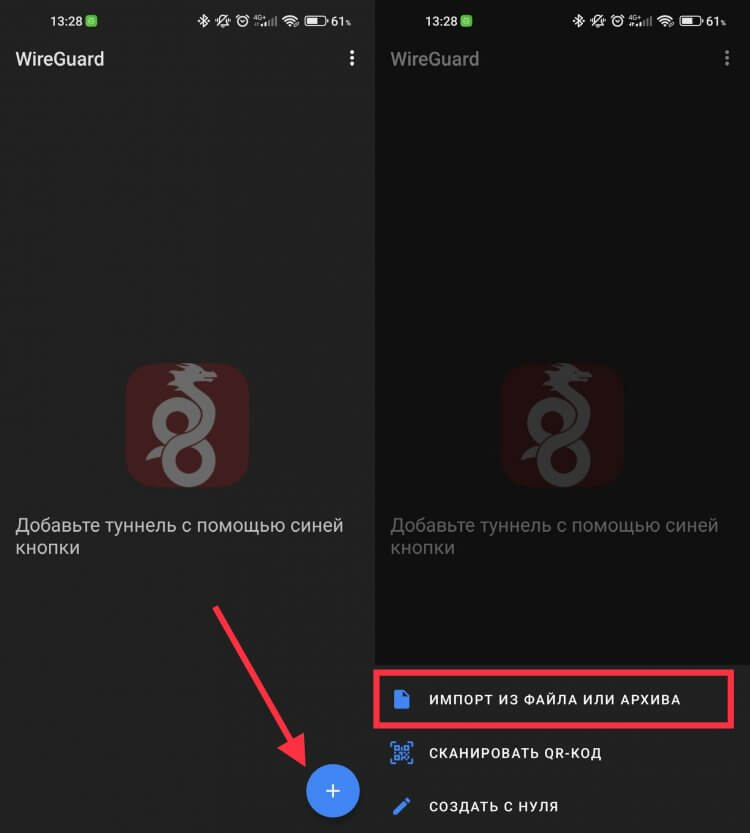
Don’t forget to rename the config file.
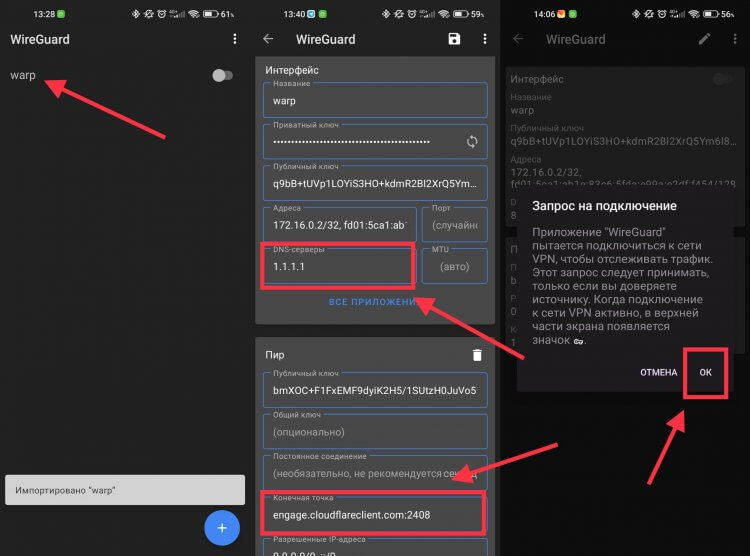
Enter the required values in the indicated fields. This is required to connect to Cloudflare servers.
ПОДПИШИСЬ НА НАШ ЧАТИК В ТЕЛЕГРАМЕ. ТАМ ТЫ СМОЖЕШЬ ПООБЩАТЬСЯ С ДРУГИМИ ЧИТАТЕЛЯМИ И ДАЖЕ НАШИМИ АВТОРАМИ
Everything, now you can use the old familiar service. Wherein application 1.1.1.1 delete it safely as it is no longer needed. All actions will be carried out strictly through wireguard app.
VPN for a single application
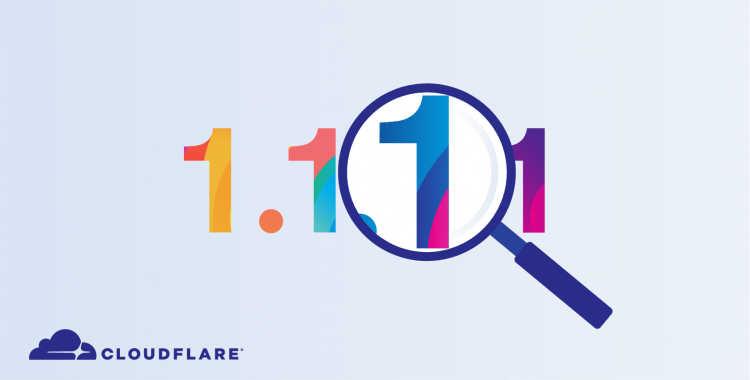
Thanks to these actions, it will be possible to restore access to the VPN.
Separately, it should be noted that this configuration can be used only for specific applications. To customize the list of programs that will use this VPNnecessary:
With these settings, you can leave your VPN always on and not have to worry about having to turn it on when you enter any applications. Many of us have unlimited traffic for various applications on their tariffs. In order for the telecom operator to correctly take into account it when using such programs, and not spend the main package, it is necessary VPN turn off permanently. If you set up a list of programs according to the instructions above, then there will simply be no need for this.
 ПОДПИШИСЬ НА ТЕЛЕГРАМ-КАНАЛ СУНДУК АЛИБАБЫ, ЧТОБЫ ПОКУПАТЬ ТОЛЬКО ЛУЧШИЕ ТОВАРЫ С АЛИЭКСПРЕСС
ПОДПИШИСЬ НА ТЕЛЕГРАМ-КАНАЛ СУНДУК АЛИБАБЫ, ЧТОБЫ ПОКУПАТЬ ТОЛЬКО ЛУЧШИЕ ТОВАРЫ С АЛИЭКСПРЕСС
If you prefer to turn on VPN only when necessary, then I advise you to add a switch to the control center so as not to run it all the time wireguard app. For example Xiaomi smartphones:
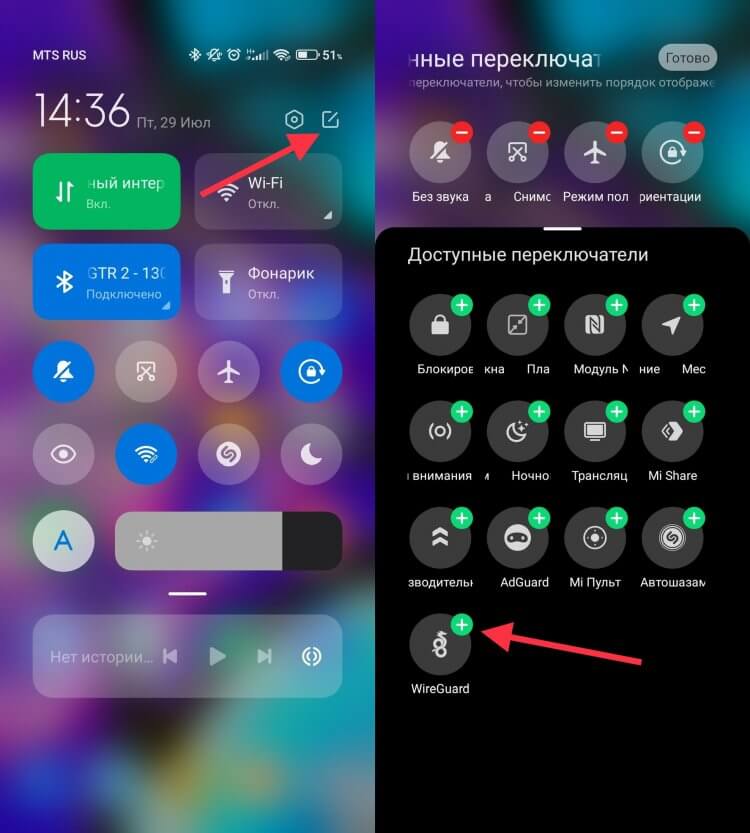
Thanks to the switch, you do not have to keep the application running.
- Swipe down from the top right corner to bring up the control center.
- Click the “edit” button in the top right corner.
- Find the WireGuard app and click on the green “+” in its upper right corner.
- Move the button to a convenient place in the control center with a simple drag and drop.
After these steps, you can start the VPN directly from the control center. In general, I advise you to keep on your smartphone additionally AdGuard VPN. With no speed limit, 3 GB of traffic is available in it, which is enough for many. But if it suddenly ends, you can simply change your account, and the traffic will be restored again.
The post Not working 1.1.1.1. What to do appeared first on Gamingsym.
