The Siri voice assistant is well known to iPhone and iPad owners, but not everyone uses its capabilities to the maximum. As a rule, only the basic functions of Siri are very popular – often we ask the assistant to set a reminder or alarm. Another basic function is the calculator, but for some reason few people know about it.
Video:
It is worth noting that asking Siri (and handsfree) to calculate something is much more convenient than opening the Calculator application and manually entering characters. It is enough just to activate Siri and dictate aloud what needs to be calculated, without being distracted from other activities. In order to find out the result, you do not even need to look at the screen – the assistant will announce it himself. You won’t have to wait long for an answer either, because Siri thinks very quickly.
BY TOPIC: “Calculator” on the iPhone: the hidden features of the standard iOS application.
Unlike a conventional calculator, the voice assistant is able to remember the results of previous calculations. For example, you said: “63 divided by 3 and plus 2” and continued to work on the current task. After a while, without closing Siri, you can ask the assistant to do something with the resulting number. It is enough just to voice them, and the previous result itself can not be called. 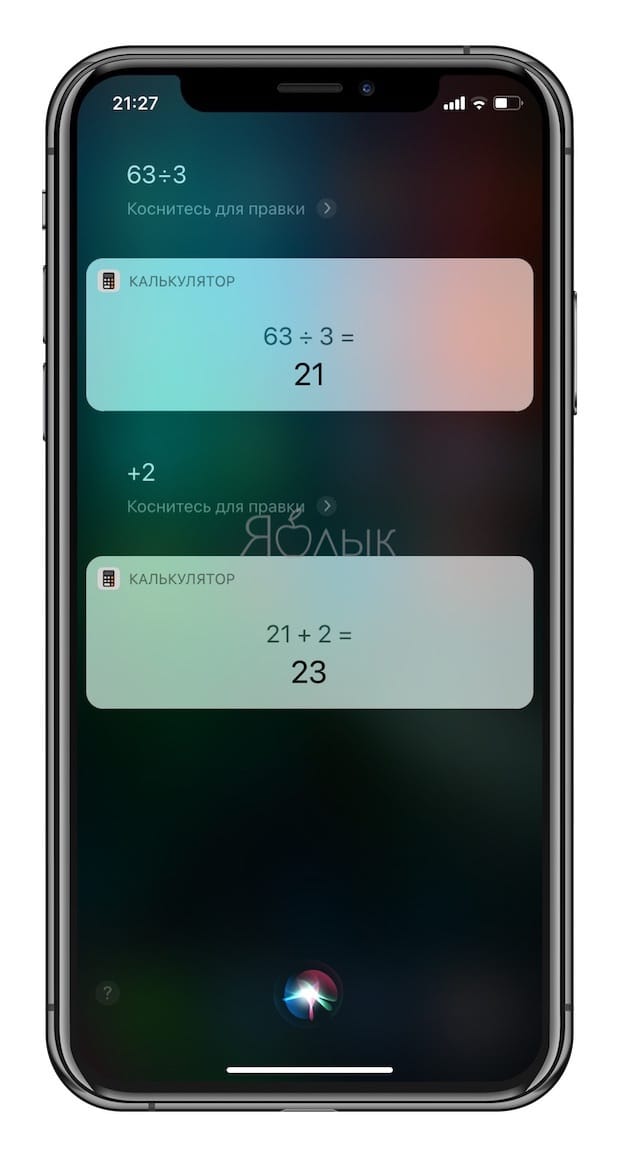
Siri will also count more complex examples, such as “23 point 6 times 18 point 3” or “28 percent of 72,574”.
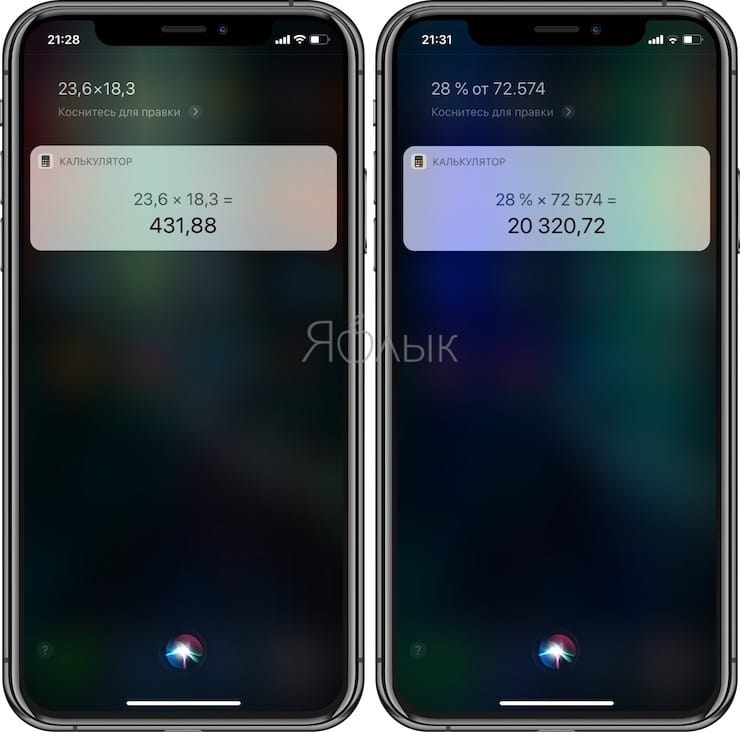
Importantly, Siri can count perfectly even on the iPad, where, as you know, there is no standard calculator.
See also:
.
The post Hidden Calculator, or How to Use Siri to Solve Examples on iPhone and iPad appeared first on Gamingsym.
