Many iPhone owners regularly face the problem of separating text message types in the regular iOS messenger, the Messages app. iOS developers tried to make the application as convenient as possible by combining SMS / MMS and iMessage correspondence in one application, but as a result they confused inexperienced users even more.
BY TOPIC: How to remove / show the microphone icon on the iPhone keyboard.
So, in basic mode, the Messages app on the iPhone works the same way as on any other phone, with its help you can send, receive, store and sort text SMS and multimedia MMS messages, the sending of which costs the user an amount corresponding to the operator’s tariff.
After activating the iMessage service (instruction) from Apple, it becomes possible to communicate with other owners of apple devices (iPhone, iPad and Mac computers) absolutely free in the same application. By the way, when you first connect to the service, a message appears stating that the operator can charge for SMS used to activate iMessage – this warning can be safely ignored – iMessage is completely free. However, it is important to understand that in order to send a message through iMessage, the devices of both interlocutors must be connected to the Internetotherwise the usual “sms” will be sent (if the checkbox is checked in the settings of the Messages application Send as SMS).
BY TOPIC: FaceTime audio or how to make free calls from iPhone or iPad.
Why are messages and contacts on iPhone blue and green?
It’s simple if, when choosing a subscriber in the Messages application, his phone number, E-mail, or full name are written in blue fontthen the user is a user of Apple devices with an activated iMessage service, therefore all messages between you and this subscriber will be free (via the Internet).

If the number is highlighted in green – it means that either the user has not turned on iMessage on his device (on this number), or he is not the owner of Apple equipment at all. Green color means that an ordinary paid SMS message will be sent to the user.
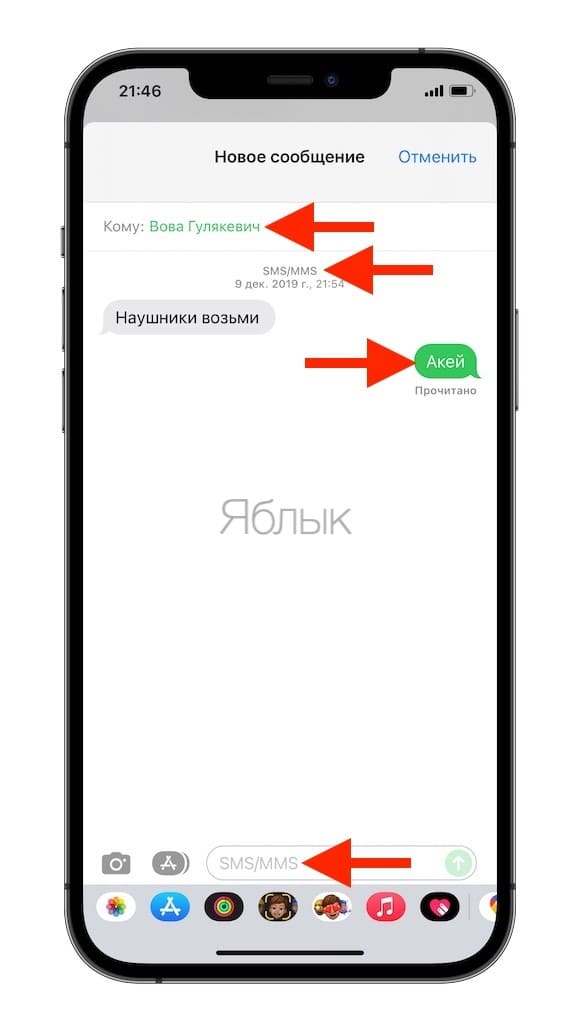
BY TOPIC: How to send a message in invisible ink on iPhone or iPad.
How do you determine who you can send a free iMessage to?
We proceed to create a new message and start entering a name or phone number, and in the list of contacts displayed below, we notice that some names are highlighted in green and others in blue. Again, the former can only send an SMS message, while the latter are also available for communication in iMessage.
However, there is an important nuance here. For more than five years of the existence of the service, Apple developers have not brought to mind the iMessage activation procedure, and some users are still experiencing problems linking the messaging service to the desired phone number. For example, after changing the SIM card, it is often difficult to get iMessage to combine the old Apple ID with the new number and receive free messages on it. In this case, the receiving / sending service is usually automatically linked to an email address that is also an Apple ID login.
To specify which identifier(s) iMessage should use, go to Settings → Messages → Send/receive and tick off the desired addresses. If the phone number is inactive, then you can try to log out of your Apple ID account here, restart your iPhone and log in again.

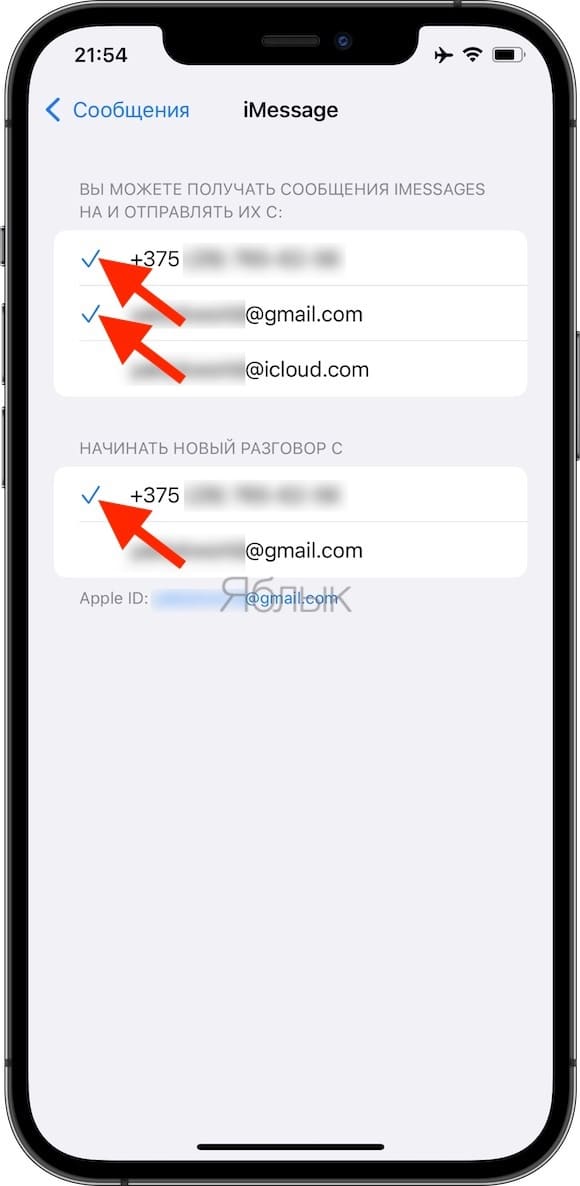
During the new activation process, the system will prompt you to re-specify the addresses for receiving / sending messages, however, this method does not always work and the operator’s settings may be the reason.
If you fail to activate the phone number, then other users will see the possibility of sending you iMessages only if their contact list contains your E-mail in addition to the phone number, which serves as the address for receiving / sending messages.
BY TOPIC: How to remove or change phone number in iMessage and FaceTime on iPhone.
What happens if I send an iMessage and the user is offline?
For such cases, there is a switch in the Messages application settings “Send as SMS”. If you activate it, then when sending an iMessage message, the user will receive an ordinary paid SMS message. Otherwise, the iMessage will only reach when the user is online.

See also:
.
The post iMessage and SMS: why are iPhone messages blue or green? appeared first on Gamingsym.
