For a long time, the function face time in iOS is a popular and very convenient means of communication. Many users have appreciated the opportunity to make video calls to their family and friends around the world for free. However, do not forget that in addition to the video, in face time also implemented the function of audio calls.
BY TOPIC: How to download videos from VK (VKontakte) to iPhone or iPad and watch without the Internet.
It is noteworthy that it can be used to make voice calls in order to save money, for example, for calls to “other” networks or while roaming.
What is FaceTime Audio?
This useful feature allows you to make voice calls with your iPhone, iPad, Mac or iPod touch using Wi-Fi or 3G/4G when you have an Internet connection. The technology known as VoIP has been used in telecommunications for quite some time, but in face time it is optimized for better communication among product fans Apple.
To make voice calls, just activate on your device face time and connect to the internet. In this case, it is not even necessary to know the subscriber’s phone number – the function uses his email address (if the service face time activated on his device).
BY TOPIC: Optimized charging, or how iOS extends the life of an iPhone battery that is constantly left on charge all night.
Why use FaceTime?
First of all, the service is absolutely free. This means that you can save paid minutes of the tariff plan by using it to make calls via Wi-Fi while at home, at work or in a cafe. It is noteworthy that in this way you can make free calls even abroad.
It is impossible not to note the high quality of communication. Used Apple The AAC-ELD codec provides high-resolution audio but low bitrate and minimal latency. Thanks to this with face time audio your voice sounds much richer and clearer than when using a conventional telephone connection.
An unlimited data plan on iPhone and iPad (with cellular data) allows you to communicate even without a Wi-Fi connection. Plus, you don’t need an iPhone to make voice calls – iPod touch or iPad owners can also take advantage of face time.
BY TOPIC: How to block all calls from unknown and hidden numbers in iOS iPhone: 2 ways.
Is FaceTime paid or free?
FaceTime is completely free. Since the connection is via the Internet, for a quality connection it must be sufficiently stable. In addition, using 3G / 4G, you need to remember about the tariff plan, unless, of course, it is unlimited.
BY TOPIC: Safari Download Manager on iPhone and iPad: how to use it, where is it located, where does it save files?
How to turn it on face time on an iOS device?
one. Open the Settings app and go to face time.
2. Click on “Your Apple ID for FaceTime“, enter your account information and click “To come in“.
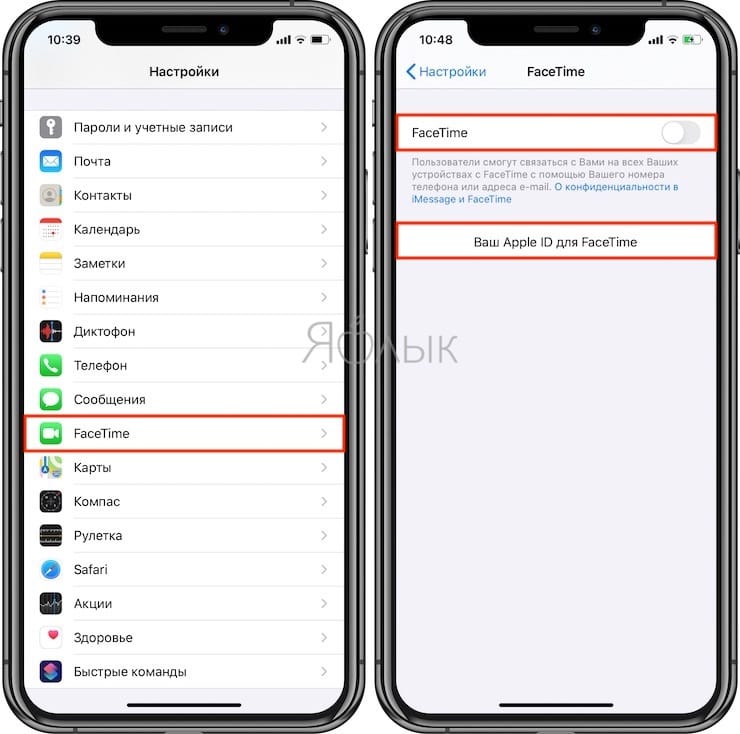
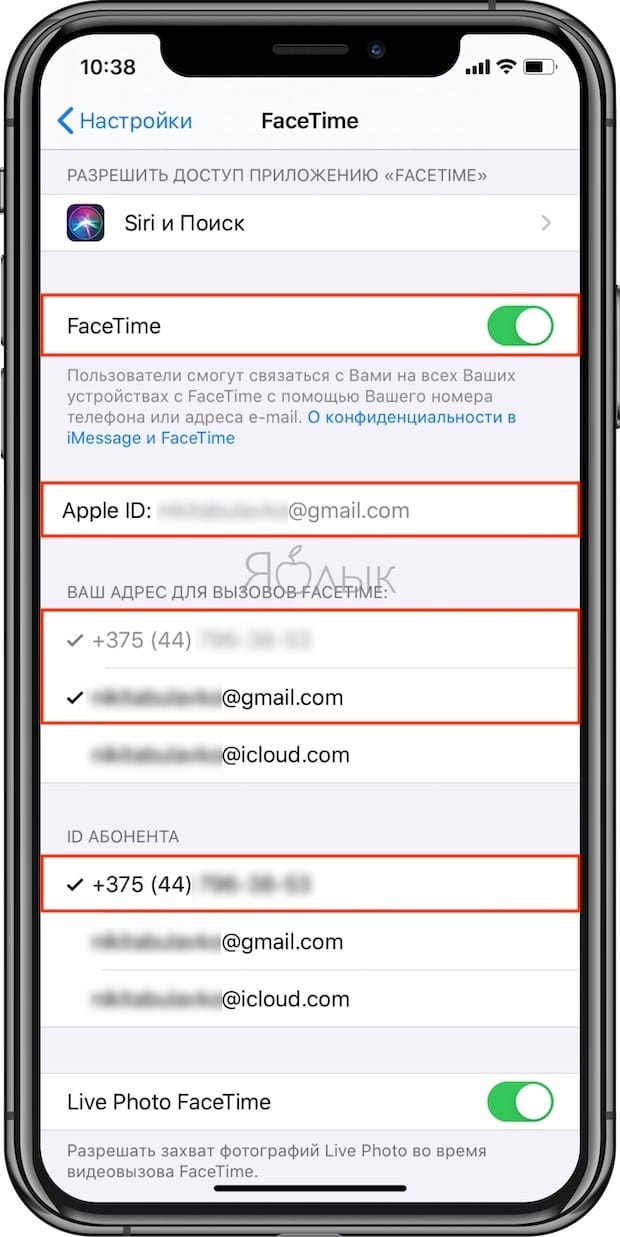
After the option face time will be activated, you can safely choose subscribers (owners of devices Applewith option enabled face time) that you want to contact. In this case, to make a call, you can specify both a phone number and an email address.
BY TOPIC: Which iPhone has the best battery life? Comparison of battery life of all current iPhones.
How to make audio calls using FaceTime?
Activating the feature is very easy. This usually happens immediately when setting up the smartphone settings (requires entering Apple ID data). To check, just open the card of any contact who has an iPhone or iPad.
one. Find an option face time under the subscriber’s phone number – there should be two icons on the right (camera and phone).
2. Click on the phone icon to make voice calls. Accordingly, for a video call, you must click on the icon with the camera.
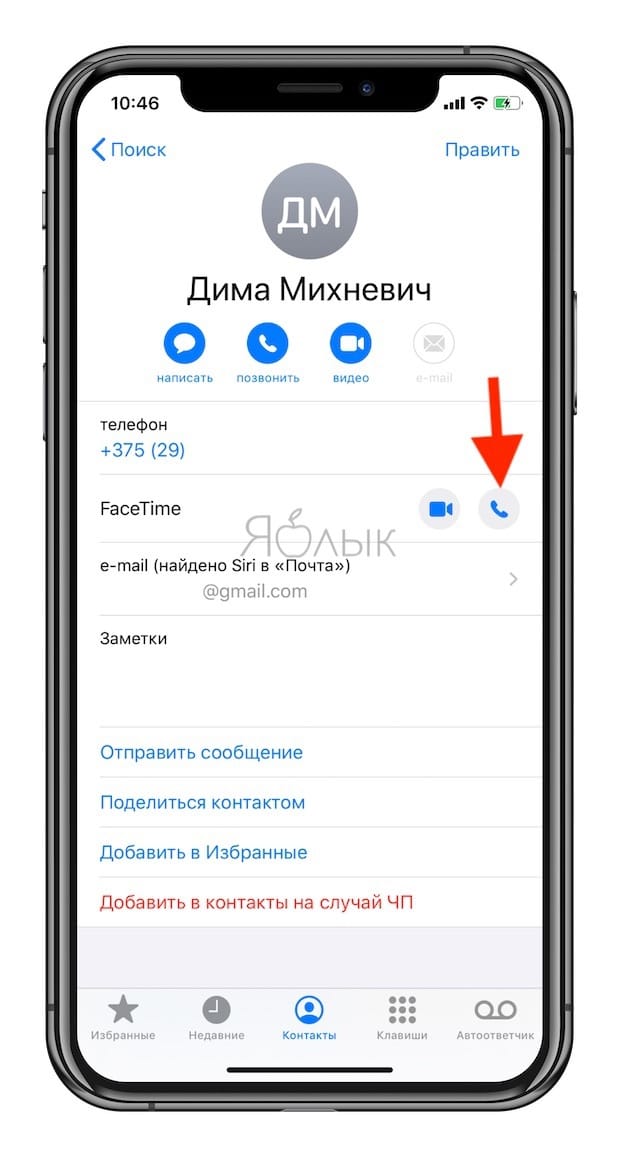
In addition, you can make voice calls using the application face time. To do this, you need to open the program, then click on the New FaceTime button to add a contact or find it through the search function.
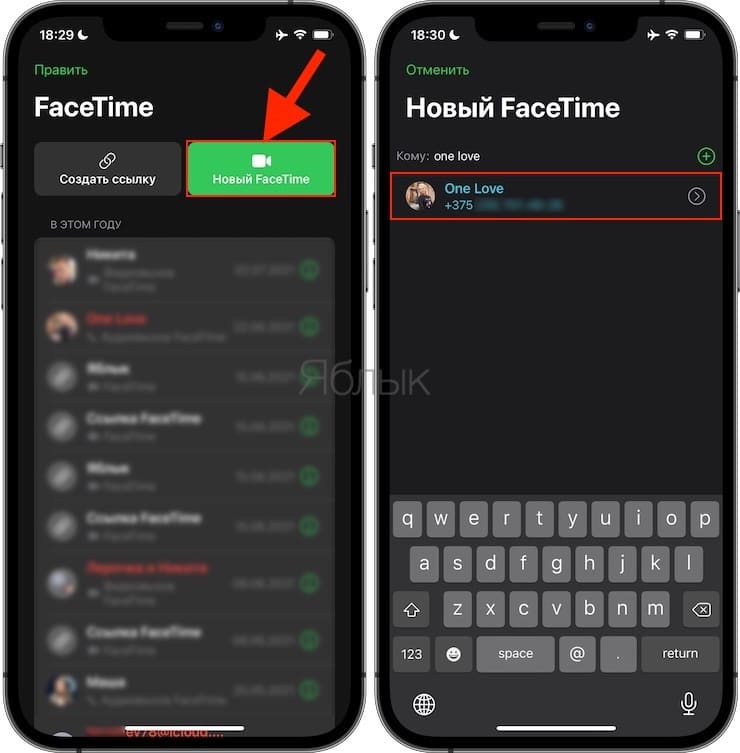
Click the handset icon to start a FaceTime audio call.

BY TOPIC: How to switch current call from iPhone to iPad or Mac.
How to turn off the camera during a FaceTime video call
In case you’ve already started a FaceTime video call but want to turn off the video image from your device (so you can’t be seen), tap the video camera icon during the call.

See also:
.
The post FaceTime audio or how to make free calls from iPhone or iPad appeared first on Gamingsym.
